Incremental Backup
We have discussed full backup and differential backup before, today I’ll talk about Incremental Backup.
Firstly, open My Computer and a partition, then right-click any folder and choose “Properties”. In “General” tab, click “Advanced”, then below window would pop up.
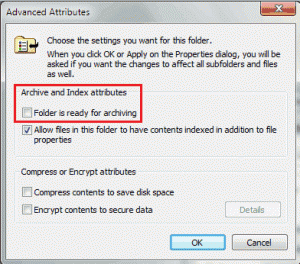
This archive attribute means that this folder could be backed up or not. After full backup or Incremental Backup, this attribute is unchecked, but after differential backup, this archive attribute is still checked.
What is Incremental Backup?
An incremental backup is a backup of every file on a file system which has changed since the last backup, including full backup, differential backup and incremental backup.
Incremental Backup VS Differential Backup
A differential backup is a backup of every file on a partition which has changed since the last full backup. So it is very easy to understand the difference.
Incremental Backup Advantages:
1. Incremental backup provides a faster method of backing up data than repeatedly running full backups. During an incremental backup only the files changed since the most recent backup are included. That is where it gets its name: each backup is an increment since the most recent backup.
2. Incremental backup requires the least storage space on the backup media, as there is no same content on each backup copy.
Incremental Backup Disadvantages:
1. Incremental backup requires the longest time to process restoring, as it has to read every incremental backup copy.
2. Incremental backup has the biggest risk of restoring failure, if one of the backup copy is corrupted, you cannot restore the files.
Incremental Backup environments
Incremental backups should be used only in environments where backup time or backup storage media are extremely constrained, and you pay attention to changed contents.
Backup and restore solution
If you perform a full backup on Sunday along with incremental backups every night and the system crashes on Thursday, you will need to restore the full backup from Sunday along with the incremental backups from Monday, Tuesday, and Wednesday.
In contrast, if you perform a full backup on Sunday and a differential every night, when the system crashes on Thursday you will only need to restore the full backup from Sunday and the differential backup from Wednesday.


