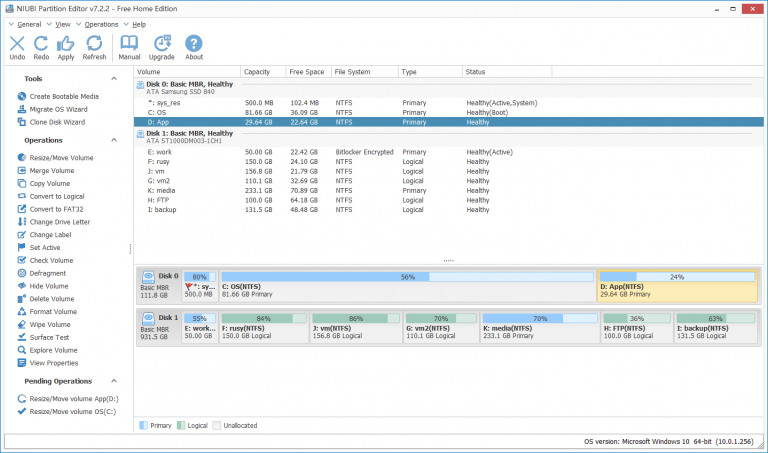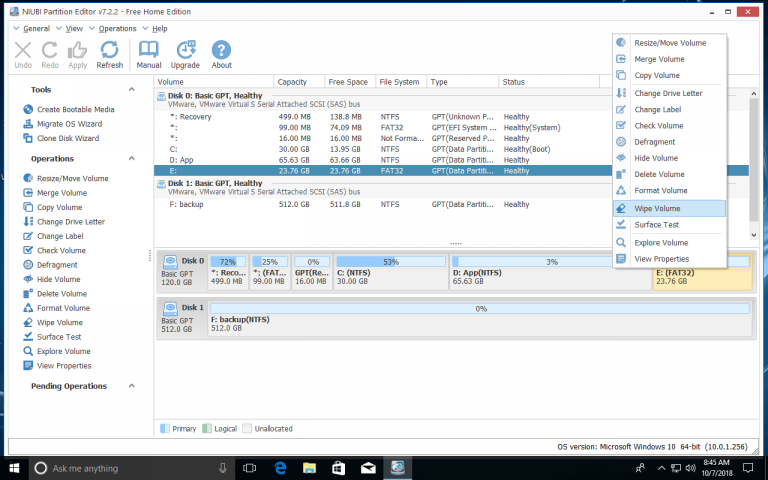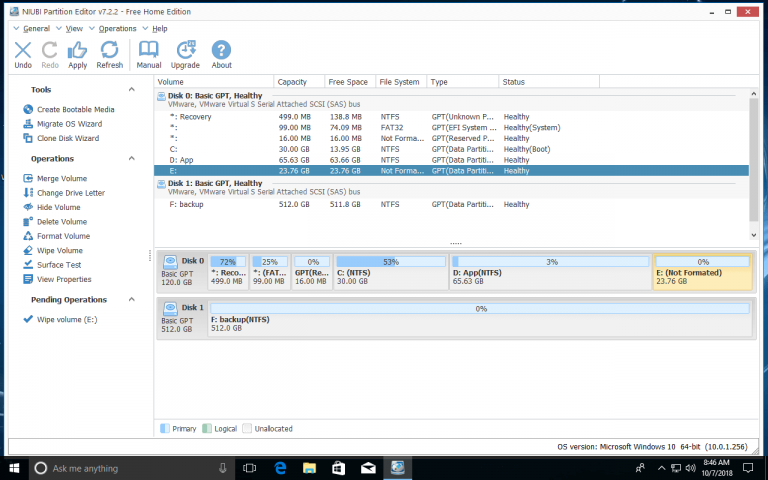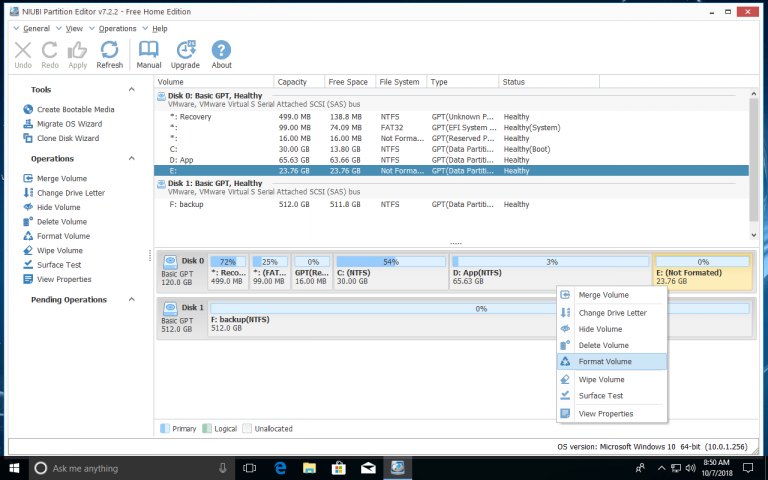If you have some sensitive files to be removed from your computer, you need data eraser/wipe software, otherwise, the files are still recoverable even if you delete them with "Shift" key or format the partitions. This page introduces how to completely wipe data from you computer with free data eraser software in Windows 11/10/8/7.

Why files are recoverable after deleting or format?
After you delete files or format a partition, the content of these files are not removed, they are continue existing on your hard disk drive. Therefore, these files could be recovered by other people if you lost your computer or hard drive.
Windows track position of the files on a hard drive through "pointers". Each file and folder on your hard disk has a pointer that tells Windows where the file's data begins and ends. When you delete a file or format a partition, Windows just removes the pointer and marks the associated sectors as available to be written. From the file system's point of view, the files are no longer present on your hard drive and the sectors containing its data are considered free space.
To increase performance and save time, Windows doesn't erase a file's contents when you delete files or reformat this partition. Thus, until Windows actually writes new data over the sectors containing the contents of the files, the files are still recoverable. A file recovery program can scan a hard drive for these deleted files and restore them. If the file has been partially overwritten, the file recovery program can only recover part of the data. In general, these partially recovered files cannot be opened and need to be repaired in special way.
Free data eraser/wipe software for Windows 11/10/8/7
There are many commercial and free data destruction software for Windows 11/10/8/7. They can completely erase all information of the files from your computer, here I recommend NIUBI Partition Editor Free. It is not only a free data wipe software but also an all-in-one disk partition management tool. Besides erasing disk partition, it helps you shrink, extend, move and merge partitions to optimize space usage, clone entire disk or single partition to migrate Operating system and data, convert disk/partition type, create, delete, format, convert, defrag, hide partition and much more.
How to wipe files and erase disk partition in Windows 11/10/8/7
Step 1: Download NIUBI Partition Editor free edition, right click the disk, single partition or any unallocated space and select "Wipe Disk", "Wipe Volume" or "Wipe Unallocated Space".
Step 2: There are 5 options to erase data, select one and click OK.
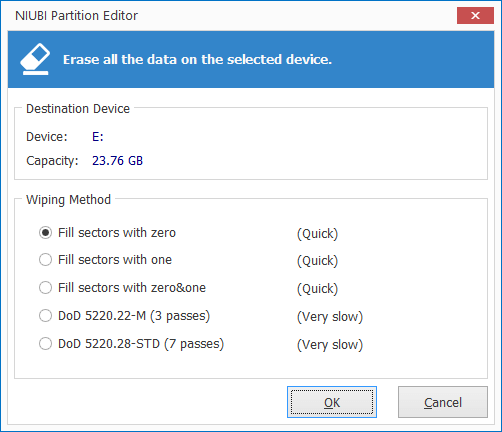
About Dod 5220.22-M:
DoD 5220.22-M is a software based data sanitization method used in various file shredder and data destruction programs to overwrite existing information on a hard drive or other storage device. Erasing a hard drive using the DoD 5220.22-M data sanitization method will prevent all software based file recovery methods from lifting information from the drive and should also prevent most if not all hardware based recovery methods
The DoD 5220.22-M data erasing method is usually implemented in the following way:
- Pass 1: Writes a zero and verifies the write
- Pass 2: Writes a one and verifies the write
- Pass 3: Writes a random character and verifies the write
About Dod 5220.28-STD:
DoD Standard 5220.28 STD provides highest security level for data. It recommends the approach of overwriting all the locations with a character, its complement and then a random character and then verify. So as to clear and sanitize the information stored on the media. The process is as explained below:
- It overwrites all addressable locations with 0x35.
- Then the hard dive locations will be overwritten by 0xCA.
- It overwrites the drive or any storage device with a random character.
- Now, all addressable locations on the hard disk are verified in hardware using the Verify Sectors command to the disk.
In order to perform this, it requires 7 passes matching the U.S. Department of Defense standards (DOD 5220.28). The method first overwrites with 01010101. The second overwrite is performed with 10101010. This cycle is repeated three times. The final overwrite is made using random characters.
Step 3: This operation is listed as pending on bottom left, click "Apply" on top left to execute, comparing with other operations, data erasing costs much longer time.
When it complete, this partition will be converted to Unformated. (To save new files to this partition, you need to right click it and select "Format Volume".)
You can completely erase sensitive data from your computer by several clicks. NIUBI Partition Editor is not only a free data eraser/wipe software for Windows 11/10/8/7 but also a powerful disk partition manager. It helps you shrink, extend, move and merge partitions to optimize space usage, clone entire disk or single partition to migrate Operating system and data, convert disk/partition type, create, delete, format, convert, defrag, hide partition and much more.