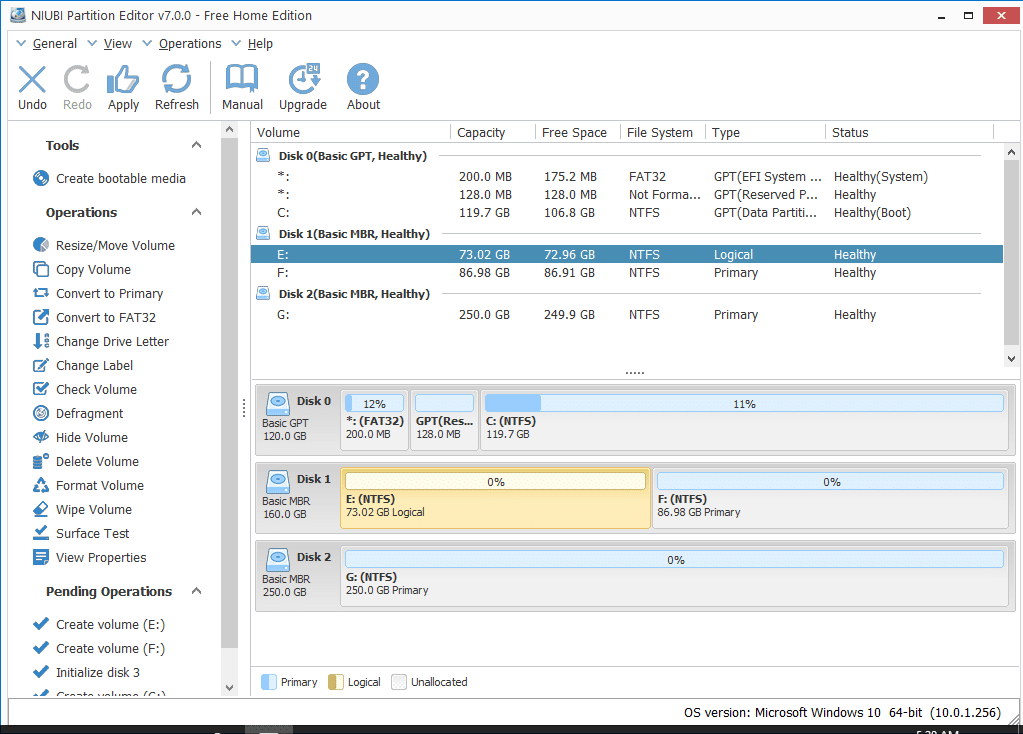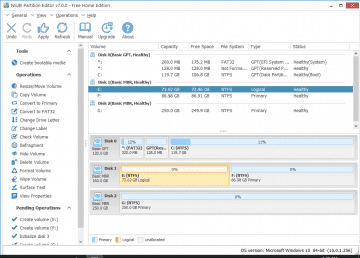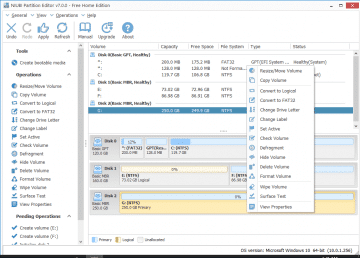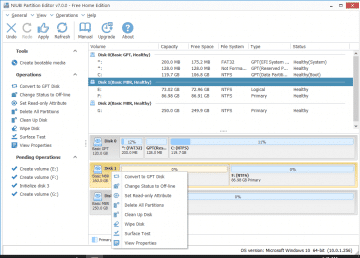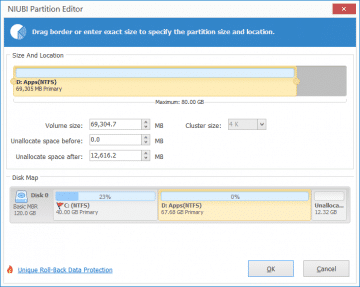Free partition manager download for Windows 10/8/7/Vista/XP
About hard disk drive management, Windows built-in Disk Management can only do basic operations, such as create volume, delete and format volume. To manage disk volume much more efficiently and easily, you need free partition manager such as NIUBI Partition Editor Free. Download the free partition manager now.
NIUBI Partition Editor is 100% free partition software for home users, 100% clean without any ads or bundles. It supports Windows 10/8/7/Vista/XP both 32 and 64 bit. It is fully working without limitations, the same with paid version except the ability to create bootable media and 1 Second Rollback technology.
As the most popular free partition software, it provides basic partition management to create, delete, format partition, change drive letter, etc. Advanced management to resize/move existing partition without data loss, copy, hide, set active, convert, defrag, check partition and much more.
Download Free Partition ManagerProfessional partition manager download
Better than Partition Editor Free, Professional Edition is integrated unique 1 Second Rollback technology. If any software error or hardware issue such as power failure occur during resizing, it can automatically roll back the computer to the right status before resizing. You won’t loss data even if it failed to resize disk volumes. If you are interested in this technology, simply test in virtual machine. Many other program cause data loss if anything goes wrong when the progress is over 50%.
You can create bootable CD/DVD or USB disc with Pro edition, so you resize volume and manage disk partition without Operating System.
Download Pro Partition ManagerSystem Requirements
- Resolution: 1024 x 768 display or above
- CPU: X86 or compatible CPU with main frequency 500 MHz.
- RAM: 512MB system memory
- Display Card: Accelerated 3D graphics – 64MB RAM
- Hard Disk: 100 MB hard drive space