Best Free Windows 7 Partition Magic Manager
Windows 10 has been released for several years, but many people still use Windows 7. To both Microsoft and common users, Windows 7 is a milestone, which brings innovation in many aspects. To better use Windows 7, you need a partition magic software to manage disk partitions, such as create, format, resize, copy, convert disk partitions. In this article, I’ll introduce a free and magic partition manager for Windows 7 (32 and 74 bit).
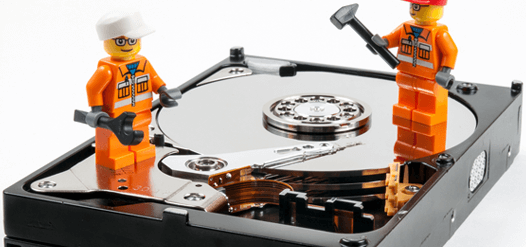
Forget Norton Partition Magic
The most famous partition manager software is Norton Partition Magic, originally developed by Power Quest corporation, which was acquired by Symantec in 2003. May 5, 2004 – Partition Magic 8.0.5 was released under Symantec and this is last release. On December 8, 2009, the Symantec website states: “Sorry, we no longer offer Norton Partition Magic.”
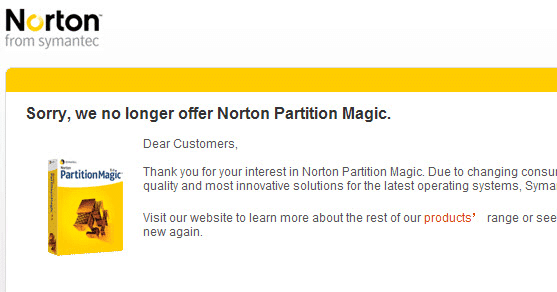
Partition Magic is compatible with Windows NT, 98, ME, 2000, and XP desktop editions, so if you want to use it on Windows 7 and later editions, it is possible. Some people says “it doesn’t matter, I can create bootable disc”. If you also want to do like this, stop! Windows 7 boot manager is much different with previous editions, new technology such as GUID Partition Table (GPT) cannot be handled by Partition Magic. If you resize partition from bootable disc, it may cause system and partition damage. Fortunately, there is free Partition Magic alternative for Windows 7 – NIUBI Partition Editor Free.
Magic partition manager for Windows 7
NIUBI Partition Editor Free Edition is free partition manager software for Windows 10/8/7/Vista/XP (32 & 64 bit).
It provides basic partition management to create, delete, format partition, change drive letter, etc. Advanced management to resize/move existing partition without data loss, copy, hide, set active, convert, defrag, check partition and much more.
Resize Volume
It helps resize existing disk volumes safely and easily, extend NTFS partition without rebooting server.
Manage Partition
Set partition Active. Copy, Create, Format, Delete, Explorer partition. Change partition label and drive letter, etc.
Optimize System
Fix file system error. Scan bad sectors. Partition defragment. Initialize new disk, view disk/partition properties.
Convert Disk/drive
Convert Logical partition from/to Primary. Convert GPT disk to MBR. Convert NTFS partition to FAT32.
Data Security
Hide partition. Set disk read-only attribute. Wipe disk, partition, Unallocated to prevent data been recovering.
Bootable Media
Create bootable CD/DVD/USB disc to do disk partition management (Upgrade to Pro).
The superiority of NIUBI Partition Editor is its unique Roll-Back protection technology and file-moving algorithm. Roll-Back protection can automatically roll back the computer to the status before resizing in ONE second, if any software or hardware issue occur during resizing. The unique file-moving algorithm helps resize partition at least 30% faster than other tools.
Resize Windows 7 partition with free partition manager
It is very easy to resize partition on Windows 7, you just need to drag and move on the disk map. Besides the superiority, NIUBI Partition Editor has other advantages such as:
- Extend NTFS partition without reboot.
- To avoid mistake, all operations before clicking Apply work in virtual mode, you can preview, cancel and redo any step.
