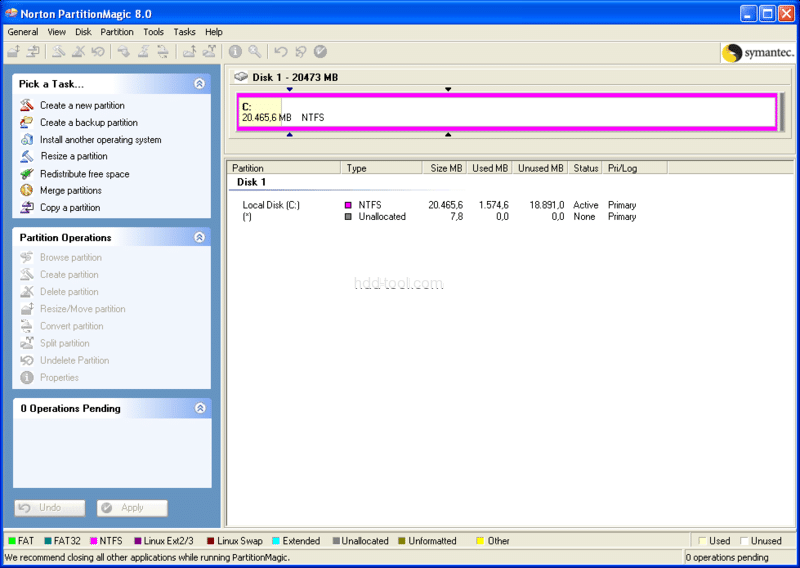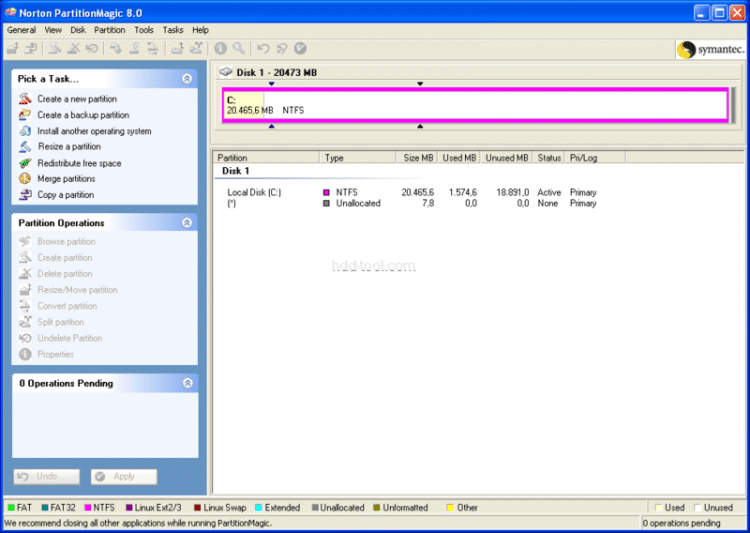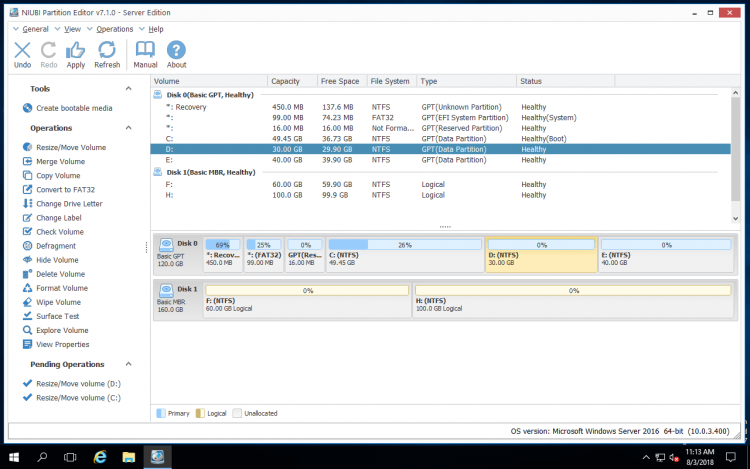Partition Magic for Windows Server 2016
PartitionMagic is known as a famous disk partition management software, which can resize, merge, create, delete, format partition, etc. However, Symantec abandoned it several years later after acquiring from PowerQuest. Actually, PartitionMagic is not compatible with Windows XP SP3 and all later editions, so you need to find other choice. In this article, I’ll introduce the best alternative of Partition Magic for Windows Server 2016.
Forget Partition Magic
PartitionMagic is originally made by PowerQuest, a software company that produces utility software for computer data storage management. Partition Magic only supports Windows 2000 and XP SP1/SP2. There is another version for Windows Server – Server Magic, but it only supports Windows Server 2000 and 2003.
On December 5, 2003, Powerquest was acquired by Symantec, and the product name is changed to Norton PartitionMagic. On May 5, 2004, PartitionMagic 8.0.5 was the last release under Symantec. on December 8, 2009, the Symantec website officially states: “Sorry, we no longer offer Norton Partition Magic.”
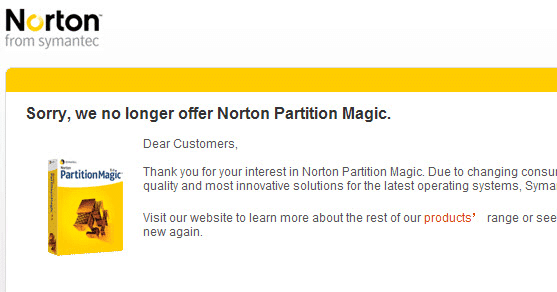
So, it’s time to say goodbye to Partition Magic.
PartitionMagic bootable/portable?
Norton PartitionMagic is so famous, thus some people still try to find a way to use Partition Magic for Windows Server 2016. For example: is it possible to build Partition Magic portable media?
Yes, you can build Partition Magic bootable CD, DVD or USB disc to fix Operating System compatibility issue when you cannot install Partition Magic on Server 2016. But, do NOT resize or modify the system partition, because the boot manager is different with Windows 2000 or XP. In addition, do NOT modify the disk drive that is formatted as ExFAT or in GPT disk. (Windows Server 2016 format disk as GPT by default when installing.)
Why not try other server partition software such as NIUBI Partition Editor, which is similar but more powerful than Norton Partition Magic.
Partition Magic alternative
Download NIUBI Partition Editor, you’ll see all disk partitions on the right and available corresponding operations on the left side.What does this partition magic similar software do?
 Resize Volume
Resize Volume
Shrink, extend and merge partitions to optimize disk space usage without reinstalling Windows or losing data.
 Manage Partition
Manage Partition
Set partition Active. Copy, Create, Format, Delete, Explorer partition. Change partition label and drive letter, etc.
 Optimize System
Optimize System
Fix file system error. Scan bad sectors. Partition defragment. Initialize new disk, view disk/partition properties.
 Convert Disk/drive
Convert Disk/drive
Convert Logical partition from/to Primary. Convert MBR disk to GPT. Convert NTFS partition to FAT32.
 Secure Data
Secure Data
Hide partition. Set disk read-only attribute. Wipe disk, partition, Unallocated to erase sensitive data.
 Bootable Media
Bootable Media
Create bootable CD/DVD/USB disc to do disk partition management without Operating System.
Better than other disk partition software, NIUBI Partition Editor provides unique 1 Second Rollback technology to protect system and data. If any software error or hardware issue occur, it automatically reverts the server to original status in a flash. If any other partition software caused damage, it costs a long time to restore with your backup software.
As the best alternative of partition magic for Server 2016 and other servers. NIUBI Partition Editor also provides:
- Virtual mode – the operations you do will be listed as pending and real disk partition won’t be changed until you click Apply to confirm.
- Unique file-moving algorithm – resize and move partitions 30% to 300% faster than other tools.
- Hot-Resize technology – change size of allocated partition without rebooting server.
- Cancel-at-will technology – cancel any ongoing but unwanted or wrong operations at any progress in a flash without losing data.