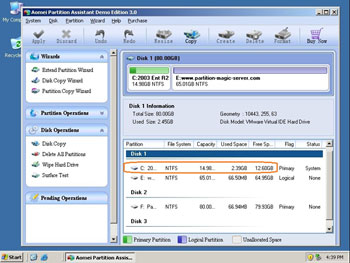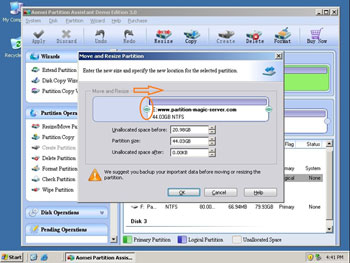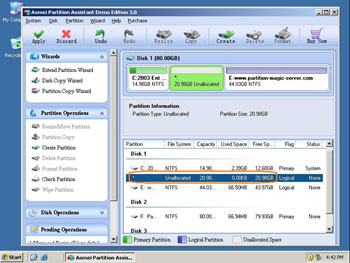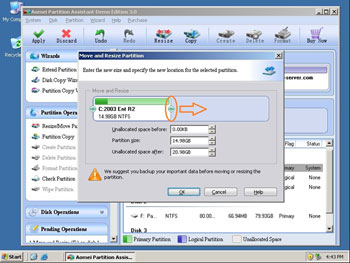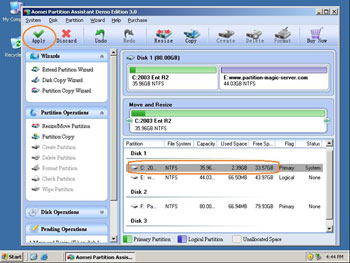More and more Windows updates and applications installed to the system C drive, when C: drive running out of space, the Server computer will be fighting for the precious space and will run much slowly. System maybe crash if there is no free space. What will you do in this situation? No one would like to waste the happy weekend to start over. It may also lead to data loss when rebuilding the Server. The time-saving and easiest way is to resize Windows 2003 Server C drive with reliable Server 2003 partition software. That is to say, shrink other data partition and get some free space and then extend the system C drive with the Unallocated space, so there is no need to start over again to save time.
Ensure data security when resizing C drive on Windows 2003 Server
The security and stability are undoubtedly the most significant aspect for Server computers since a Server computer usually stores the most important classified and daily-used files. However, even a slight error on Server computer might directly leads to exposure of the whole network to the outside. So you must select the right partition software to resize C drive on your Windows 2003 Server. With the unique Enhanced Data Protection technology and Disk/Partition Copy Wizard built-in Partition Magic Server, you don't need to worry about the data security when resizing your Server disk partitions.
How to resize Windows 2003 C drive
– It is extremely easy to resize C drive in Windows 2003 Server. You just need to drag and move on the disk map to shrink an existing data partition to get some Unallocated space, and then you can extend C drie with this space. There is no need to delete, format partitions or rebuild the Server.
– Any operations you do on the Server will be listed in the "Operations Pending" column and no changes will take place on your partitions before you click "Apply".
– If the system C drive is NTFS, you can extend it without rebooting Server.
Step by step tutorial to resize Server 2003 C drive without deleting or formatting
Step 1, Launch Partition Assistant Server, you'll see all disks and partitions that connected to your Server and free space, used space and other properties of each partition.
Right-click the data partition and select "Resize", in the pop-up window, drag the left border rightwards to shrink it.
There will be some Unallocated space behind the system partition.
Step 2, Right-click the system partition and select "Resize", in the pop-up window, drag the right border rightwards to hold the Unallocated space.
Click "Apply" to proceed, done.
Now you have a "new" Server that can be used for a long time again.
Benefits to resize C drive on Server 2003 with this Partition Magic Server
- Enhanced data protection technology helps you resize, merge partition without data loss.
- Hot Resize feature helps you extend NTFS system partition without reboot Server.
- Disk/Partition Copy helps you backup or migrate data to another disk without reinstalling Windows.
- Changes made on partitions can be previewed before applying to avoid incorrect operations.
- Easy to use, just dragging and drawing on the disk map to resize partitions.
- Full features and benefits…
Download this partition magic server freely and check how easy it is to resize C drive on your Windows 2003 Server.