How to solve low disk space on Windows Server 2003?
Many computer users have encountered the problem that system C drive running out of space and Windows pop up “Low Disk Space” alert on bottom right corner. This problem is very normal for Windows XP and Server 2003. When free space is running low in C drive, you’d better fix this problem as fast as possible, because it will cause many problem, such as: system runs much slower or stuck, no space to install critical Windows Updates or any other applications. The worst – server reboot unexpectedly or crash. In this article, I’ll introduce how to remove Low Disk Space warning on Windows Server 2003 (R2) and solve this problem easily.
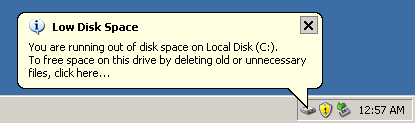
Why Server 2003 low disk space alert
Windows created the low disk space warning to alert computer users when their hard drive is running low on available disk space, as low disk space will cause many problem such as above. Then you will see on a fairly regular basis as your hard drive fills up as the Low Disk Space warning: “You are running out of disk space on Local Disk [drive]. To free space on this drive by deleting old or unnecessary files, click here.”
From Microsoft’s explanation, users will receive Low Disk Space Warning in following situations:
- When free space reaches 200MB
Users receive the warning message for 10 seconds, once per session. In this situation, system automatically takes actions to maintain minimum performance capabilities. - When free space reaches 80MB
Users receive the warning message for 30 seconds, every four hours, twice per session. In this situation, Windows starts to free up drive space by deleting previous System Restore points. - When free space reaches 50MB
Users receive the alert message for 30 seconds, every five minutes, until the free space is above 50 MB. In this situation, Windows will purge the all System Restore points, and suspend the System Restore function. System Restore will not be reactivated until 200MB free space available in the system partition.
Again, fix the low disk space issue as fast as possible.
How to solve Server 2003 low disk space problem
- Increase C drive free space
Use server partition software to extend system C: drive by taking free space from other volumes. This is the fastest and easiest way to remove low disk space warning. - Clean up the hard disk drive
Run Windows Disk Cleanup function by clicking the icon of Low Disk Space alert. This tool will scan your drives and look for files that you can safely erase. More options to free up disk space in Windows 2003 Server. - Remove programs
You may consider removing programs that you don’t use and moving large media files (videos, music, graphics) to other partition. - Change the way using server computer
Create separate volume for applications and data, don’t throw everything into C drive, change the default cache and data output path of the applications to other drives. Clean up disk space regularly.
Fix low disk space by resizing
As I said above, this is the fastest and easiest way. As long as there is free space in any other volume of the same disk, you can transfer the free space into C drive. This step is very useful especially for the server that C drive was created too small.
Download and Watch the video how to resize partition and expand C drive:Pay attention to data safety
Data safety is most important to a server, so you should pay more attention to data safety while resizing disk partition. To resize a partition, the partitioning software will modify the parameters such as capacity, start/end position and much more in MBR, DBR, file system and other places. Not every software can finish this task well. Besides the ability to resize partition, hardware issue such as power failure also cause system failure and data loss.
To ensure 100% system and data safety, you may search NIUBI Partition Editor by Google. It is the only software that integrated Roll-Back technology to protect Operating System and all data intact. Because the Roll-Back technology can roll back the server to the right status before resizing if any software or hardware issue occurred during resizing partition. Furthermore, its unique file-moving algorithm helps resize partition 30% to 300% faster than ANY other tool. Learn More
To fix low disk space on Windows Server 2003 permanently, expand C drive as large as possible. Run Windows Disk Cleanup as monthly maintenance utility.
