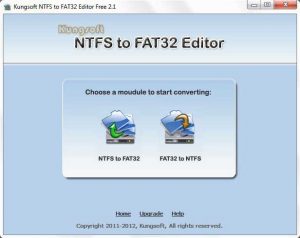Many people ask me the same questions – how to convert FAT32 partition to NTFS, meanwhile, some people want to convert NTFS to FAT32 without reformatting or losing data.
Why convert FAT32 to NTFS
NTFS file system has many advantages than FAT file system, such as,
- Allows indexing which improves file searching (mostly, faster).
- Better security – file encryption (not supported by Win XP home)
- Supports user quotas.
- File compression to save disk space.
- Supports larger files than FAT (greater than 4GB).
- Supported format on dynamic disks (no dynamic disks on Win XP Home).
- Resistant to fragmentation.
Many computer users want to change partition from FAT to NTFS. Fortunately, Windows provides a non-destructive way to convert FAT partition to NTFS directly,
How to convert FAT32 to NTFS?
- Open Command Prompt, press "Windows & R" key.
- Input "cmd" and then press Enter.
- In the command prompt window, type: convert (your drive_letter): /fs:ntfs
For example, typing "convert D: /fs:ntfs: would format drive D: with NTFS file system. See more details here http://technet.microsoft.com/en-us/library/bb456984.aspx
Note: Once you convert a FAT32 partition to NTFS, you cannot simply convert it back to FAT32 with command line. You need to reformat this partition, of course, you'll lose all data.
Convert NTFS to FAT32
It is strange that NTFS has so many advantages, why converting NTFS to FAT? Microsoft also says you cannot convert NTFS to FAT32.
Let's see the real cased below: "I want to convert the USB from NTFS to fat32 so it can be supported by my DVD player for playback.pls".
"I have got DVD player, this disposes about USB anschluss, unfortunately, only fat formatted partition recognizes."
The fact is that some devices can only supports FAT32 file system, so to convert NTFS to FAT32 without reformatting or data losing is required.
How to convert NTFS to FAT32 without data losing?
It cannot be easier to change partition file system with NTFS to FAT32 Editor,
Just select and click, done, detailed steps http://www.ntfs-fat32.com/convert-ntfs-and-fat32.html