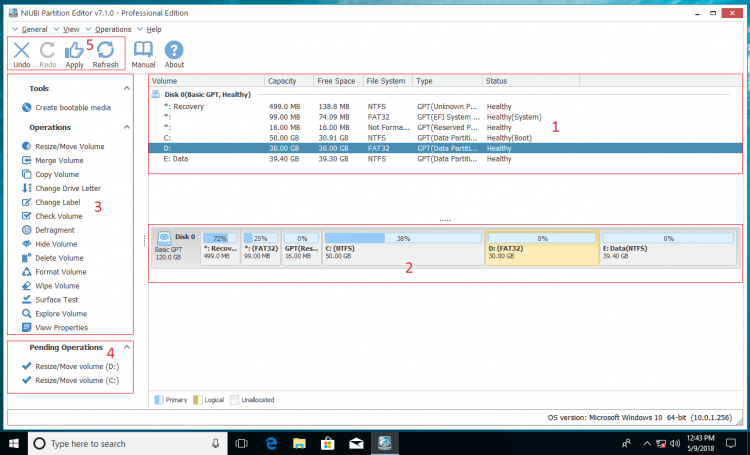Windows 7 free disk partition software
Hard disk drive is an indispensable component of a computer, all system and personal files are saved or exchanged in the disk partition, so you should pay more attention to this device. To manage hard disk drives, professional partition manager software is very useful.
In this article, I’ll show you the best free partition software for Windows 7 (32 & 64 bit). The task to maintain disk and partitions becomes much easier.
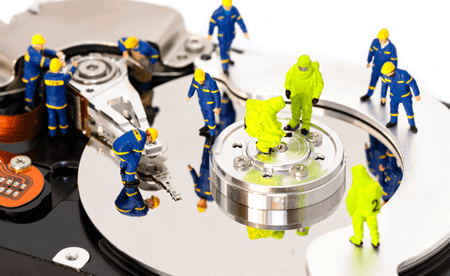
Free software VS disk management
If you just need to do some basic operations such as create, delete or format partition, Windows 7 has native Disk Management to help you. If you want to resize, merge, copy, wipe, defrag, convert partition, etc. third party partitioning software is required.
| Features | NIUBI Partition Editor Free | Windows 7 Disk Management |
| Create, delete, format partition |  |
 |
| Change drive letter, set Active |  |
 |
| Shrink NTFS partition and produce Unallocated on the right |  |
 |
| Shrink NTFS partition and produce Unallocated on the left |  |
 |
| Extend NTFS partition with adjacent Unallocated on the right |  |
 |
| Extend NTFS partition with adjacent Unallocated on the left |  |
 |
| Extend/Shrink FAT32 partition |  |
 |
| Resize, move, merge partition |  |
 |
| Copy, convert, defrag, wipe, hide partition |  |
 |
| Check volume, surfact test, change status, set read-only attribute… |  |
 |
Best free partition software
There are many free partition software for Windows 7, 8, 10 in the market, the GUI and functionalities are similar. Every computer user has the own choice, so it is hard to say which one is the best, but as the most popular free partition software, NIUBI Partition Editor has many unique advanced features. Furthermore, unlike other software that are bundled with plugins or advertisements, NIUBI Partition Editor free edition is 100% clean, 100% free for all home users.
Special file-moving algorithm
Sometimes when you shrinking a drive towards the right or moving the location of a drive, all files in this drive should be moved to new locations. The more files to move, the longer time costs. A good algorithm is very important to reduce time if there are large amount of files. Because of the special file-moving algorithm, NIUBI Partition Editor is 30% to 300% faster than other tools, which is strictly tested.
Cancel-at-will technology
When you resizing or moving partition, if you forcely terminate the ongoing operations or reboot the computer manually when the progress is over 50%, system and/or data will be damaged, so other disk partition software including commercial version won’t allow cancelling even if you did something wrong. Thanks to the unique Cancel-at-will technology, you can cancel the ongoing operations at any progress without worrying about losing data. In addition, the cancellation will be done immediately without waiting a long time to revert.
Virtual mode
Unlike Windows Disk Management that change disk volumes instantly, NIUBI Partition Editor will list all your operations as pending for preview. If you find any incorrect operations, simply click Undo on top left to cancel. Nothing will be changed until you click Apply button to confirm.
Hot-Resize technology
To a personal computer, it is not as important as a server to keep online, but if you have urgent work to do, but the computer is rebooting to resize partition, what to do? Why not complete the operations without interruption? With the help of Hot-Resize technology, NIUBI Partition Editor has less possibility to reboot computer, the pending operations with ![]() can be done in Windows Desktop.
can be done in Windows Desktop.
Enhanced data protection ability
There are many precious files in your computer such as family photos, work documents, but do you know that all disk drive modification operations have system damage and data loss risk? All parameters of related disk, partition and files should be modified correctly, but some software internal error and hardware issue such as power outage could cause part of parameters failed to be updated. In that case, you cannot boot to Windows or lose files. So it is very important to back up and use safe partition software.
To eradicate these risks, NIUBI Partition Editor brings innovative 1 Second Rollback technology. It creates snapshot and monitors disk during the whole process. If anything goes wrong, it revert to original status automatically and rapidly. Note: this technology is not integrated in the free partition software for Windows 7.
- Block 1: lists all partitions with detailed info such as capacity, free space, file system and type.
- Block 2: displays all storage devices with partition layout.
- Block 3: all available operations to the selected disk or partition, unavailable operations are hidden automatically.
- Block 4: lists pending operations.
- Block 5: you can undo, redo or apply the pending operations.
Both the free partition software and professional edition support Windows 7, 8, 10 and the old Windows XP, Vista (32 and 64 bit).