Best Server Partition Manager for Windows Server
This page introduces the most popular partition manager software for Windows Server 2016/2012/2008/2003 (R2). You can resize partition safely and manage disk partition easily.
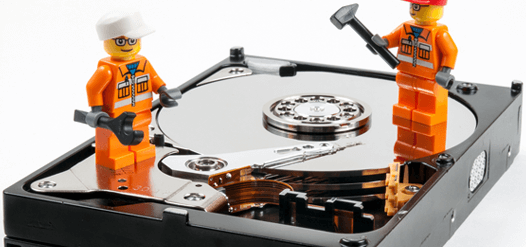
Partition Manager Server Overview
NIUBI Partition Editor Server Edition is a magic partition management software for Windows 2016/2012/2008/2003, Small Business Server 2011/2008/2003 and Home Server.
It provides basic partition management to create, delete, format partition, change drive letter, etc. Advanced management to resize/move existing partition without data loss, copy, hide, set active, convert, defrag, check partition and much more.
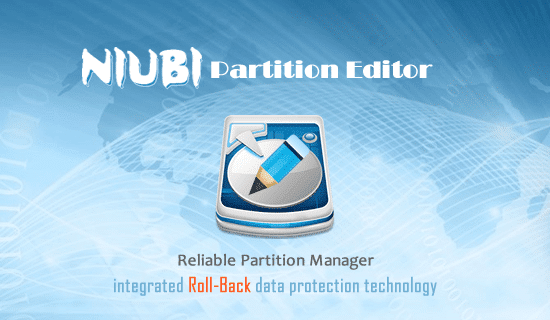
Partition Editor Server key supperiority
Better than other partition manager software, NIUBI Partition Editor Server integrated unique 1 Second Roll-Back technology, which is able to automatically roll back the server to the status before resizing in ONE second, if any software error or hardware issue occur during resize, so Operating System and all data always keep intact. It is tremendous innovation in disk management industry.
Furthermore, the unique file-moving algorithm helps resize partition at least 30% faster than other tools, it is also important to reduce operation time on a server.
Server Partition Manager Features
- Extend system partition to solve “c drive out of space” issue easily.
- Hot Resize to extend NTFS partition without rebooting.
- Resize & Change existing partition size to optimize disk space without deleting or formatting.
- Merge partitions into a bigger one.
- Split partition to smaller ones.
- Create partitions for different usage.
- Format Partition to reuse as a new one.
- Hide Partitions – protect important data from unauthorized or casual access.
- Set Active partition – specify one partition to be the boot partition.
- Change drive letter.
- Disk/Partition Surface Test to check and find bad sectors.
- Delet single or all partitions with simple steps.
- Label Partition – assign a name to partition for easier recognition.
- View Disk/Partition property.
- Check file system and fix errors if exists.
- Wipe data on entire disk/partition/ completely and ensure that the data can not be recovered by any data recovery solution.
- Create bootable CD/DVD/USB to manage disk partitions.
- Learn More
Other benefits of this Partition Manager software
- 1 Second Roll-Back to ensure 100% system and data safety.
- Drag and move partition on disk map to repartition.
- Virtual pre-execution, preview any operation tasks before apply to the disk.
- User-friendly interface & easy to use, no professional assistance or experience required.
- Hard Disk/VHD/VMware virtual disk/RAID virtual disk all supported.
How to resize partition with NIUBI Partition Editor?
This server partition manager can be install on Windows Server 2003 – 2016 and the steps are same.
DownloadNIUBI Partition Editor and follow the steps in the video:If you manage many server, enterprise edition can be installed on unlimited PCs and servers in a company to save time and cost.
If you provide technical service, technician edition can be used to provide profitable service to unlimited companies and individuals.
