We have explained what raid is and the two types of raid, today we want to discuss the difference between hardware raid and software raid, as many users have been confused by them.
Brief introduction about Hardware RAID
The hardware-based system manages the RAID subsystem independently from the host and presents to the host only a single disk per RAID array.
An example of a Hardware RAID device would be one that connects to a SCSI controller and presents the RAID arrays as a single SCSI drive. An external RAID system moves all RAID handling “intelligence” into a controller located in the external disk subsystem. The whole subsystem is connected to the host via a normal SCSI controller and appears to the host as a single disk.

RAID controllers also come in the form of cards that act like a SCSI controller to the operating system but handle all of the actual drive communications themselves. In these cases, you plug the drives into the RAID controller just like you would a SCSI controller, but then you add them to the RAID controller’s configuration, and the operating system never knows the difference.
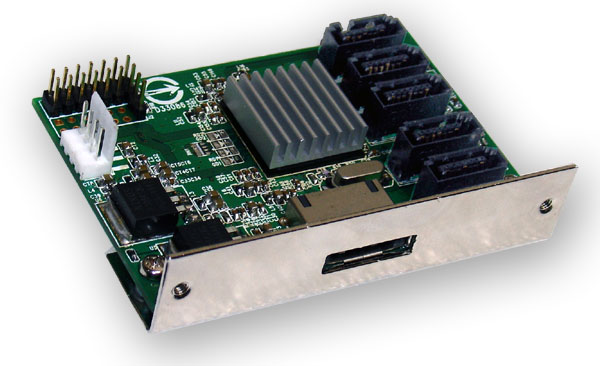
Brief introduction about Software RAID
Software RAID implements the various RAID levels in the kernel disk (block device) code. It offers the cheapest possible solution, as expensive disk controller cards or hot-swap chassis are not required. Software RAID also works with cheaper IDE disks as well as SCSI disks. With today’s fast CPUs, Software RAID performance can excel against Hardware RAID.
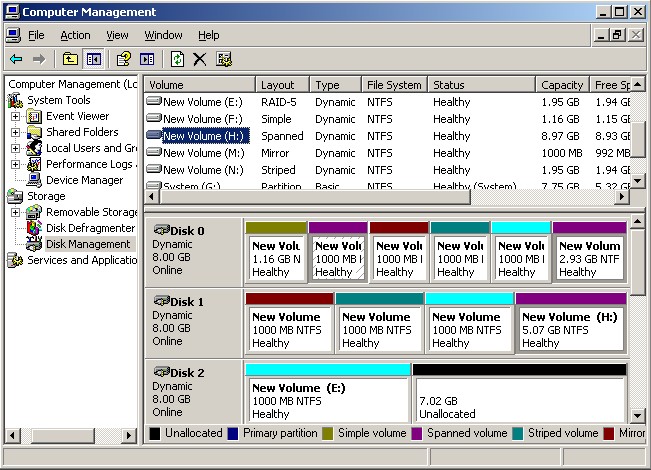
Difference between hardware raid and software raid
- Obviously, hardware RAID is pricier compared to software RAID, due to the extra hardware that you need to purchase. The hardware is typically expensive, and adds a substantial amount to the cost of the whole system.
- On the flip side, the cheap software RAID can impair the host computer, which may result in poor performance. This is because it needs to process the data before it is written to disk, to determine where each piece of data should go.
The controller in a hardware RAID handles these operations, so that the host processor does not have to. The host processor will simply write the data, just like in a normal hard drive.
Tips: The performance hit taken by the system can vary a lot, depending on what type of RAID array you have in use. It could be very minimal, as with the case of a JBOD array. Or it can be quite substantial, especially with stripping and mirroring on multiple disks.
- Hardware RAID offers better reliability compared to software RAID. A software RAID can be prone to data corruption, due to the fault of the RAID software or driver that is being used. A software RAID can also be affected if the host computer is heavily loaded. Heavy processing can cause some pieces of data to be delayed by a small amount of time. These delays can add up, and negate the benefits of the RAID array to some degree.
Summary:
1. Unlike software RAID, Hardware RAID requires specialized hardware to handle the drives.
2. Software RAID is considerably cheaper than hardware RAID.
3. Unlike hardware RAID, Software RAID takes up a portion of the host processor.
4. Hardware RAID is more reliable compared to software RAID.
Tools for hardware RAID
Clone RAID array to another RAID or physical disk without reinstalling Windows
Resize RAID virtual partition to solve low disk space problem and improve computer performance.
Recover deleted, formatted and lost data with RAID data recovery software
