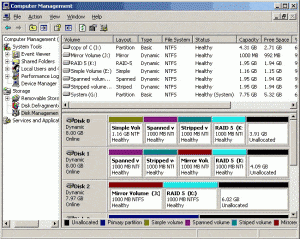What is Dynamic Disk?
A dynamic disk is a physical disk that provides features that basic disks do not, such as support for volumes spanning multiple disks. Dynamic disk is supported in Windows XP Professional/Vista/Windows 7 and Windows Servers 2000/2003/2008. A disk initialized for dynamic storage is called a dynamic disk. A dynamic disk contains dynamic volumes, such as Simple Volume, Spanned Volume, Stripped Volume, Mirrored Volume and RAID-5 Volume. With dynamic disk, you can perform disk and volume management without the need to restart Windows.
Note: 1. Dynamic disks are not supported on portable computers or on Windows XP Home Edition-based computers.
2. You cannot create mirrored volumes or RAID-5 volumes on Windows XP and Windows Vista, Windows 7 add the feature to support Creating Mirror Volume. However, you can create all dynamic volumes in Windows Server editions, including Windows Server 2000/2003 and Server 2008.
3. All volumes on the same disk must use the same storage type. That is to say, a basic disk only contains basic partition and dynamic disk only contains dynamic volumes.
4. A dynamic volume also is called software RAID, if you want to know more information, please refer the difference between software RAID and hardware RAID.
How to create dynamic disk volumes?
To create dynamic disk volume, you need to convert basic disks to dynamic firstly. How to convert basic disk to dynamic?
1. Log on as Administrator or as a member of the Administrators group.
2. Right click My Computer > Manage > Storage > Disk Management.
3. In the lower-right pane, right-click the basic disk that you want to convert, and then click Convert to Dynamic Disk. You must right-click the gray area that contains the disk title on the left side of the Details pane.
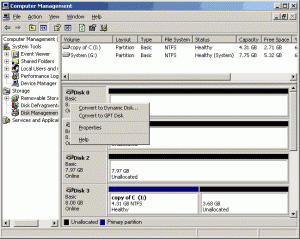
Warning: After you convert a basic disk to a dynamic disk, local access to the dynamic disk is limited to the Windows editions later than Windows 2000. Additionally, after you convert a basic disk to dynamic disk, the dynamic volumes cannot be changed back to partitions. You must first delete all dynamic volumes on the disk and then convert the dynamic disk back to a basic disk. But by third party software, you can convert dynamic disk to basic without data losing.
How to create dynamic Simple Volume?
1. Right click the unallocated space and choose New Volume.
2. Choose Simple and continue.
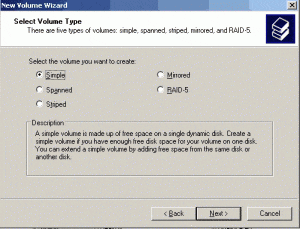
3. As to create dynamic Simple Volume, you only need one dynamic disk, you may choose to create Simple Volume on which dynamic disk by Add and Remove, you may also set the dynamic volume size.
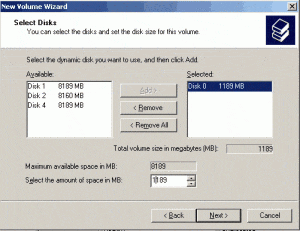
4. Assign a drive letter for this dynamic volume.
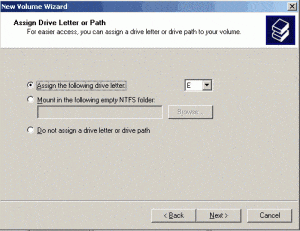
5. Choose the cluster size (Allocation unit size) and perform quick format if you want to save time. Volume label is optional.
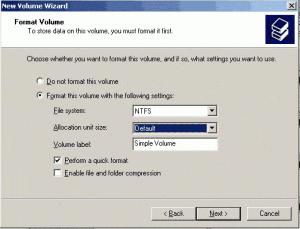
How to create dynamic volume for Spanned, Stripped and Mirror volume
The steps are similar with creating Simple Volume, the point you need to pay attention is step 3, as these dynamic volumes requires at least two dynamic disks, you cannot create these dynamic volumes unless you add more dynamic disks.
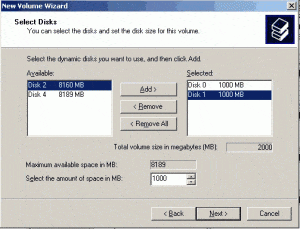
After these steps, you can create 4 types of dynamic volumes.
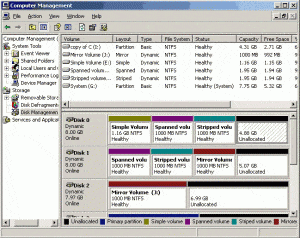
How to create dynamic RAID 5 volume
To create RAID 5 volume, you need at least 3 dynamic disks. After you complete the steps above, you’ll be able to create dynamic RAID 5 volume easily.