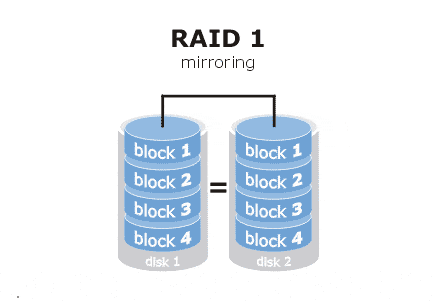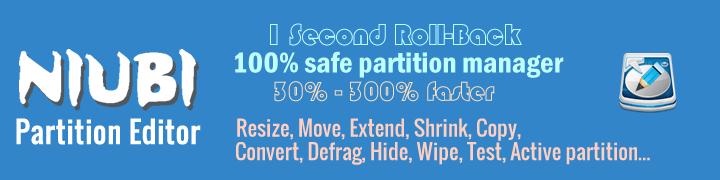What is RAID 1
RAID Level 1: Commonly called Mirroring
RAID Level 1 is the pure implementation of data mirroring. In a nutshell RAID Level 1 gives you fault tolerance but it cuts your usable capacity in half and it offers excellent throughput and I/O performance. This RAID level is often used in servers for the system partition for enhanced reliability but PC enthusiasts can also get a nice performance boost from RAID Level 1. 50% of your purchased space will be used for duplication.
Description: RAID 1 is usually implemented as mirroring; a drive has its data duplicated on two different drives using either a hardware RAID controller or software (generally via the operating system). If either drive fails, the other continues to function as a single drive until the failed drive is replaced. Conceptually simple, RAID 1 is popular for those who require fault tolerance and don’t need top-notch read performance. A variant of RAID 1 is duplexing, which duplicates the controller card as well as the drive, providing tolerance against failures of either a drive or a controller. It is much less commonly seen than straight mirroring.
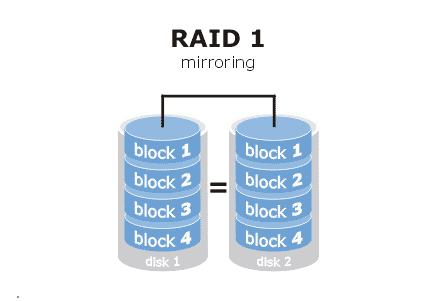
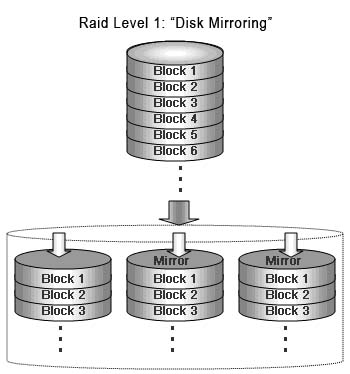
Controller Requirements: Supported by all hardware controllers, both SCSI and IDE/ATA, and also most software RAID solutions.
Hard Disk Requirements: Exactly two hard disks. Any type may be used but they should ideally be identical.
Array Capacity: Size of Smaller Drive.
Storage Efficiency: 50% if drives of the same size are used, otherwise (Size of Smaller Drive / (Size of Smaller Drive + Size of Larger Drive) )
Fault Tolerance: Very good; duplexing even better.
Availability: Very good. Most RAID controllers, even low-end ones, will support hot sparing and automatic rebuilding of RAID 1 arrays.
Degradation and Rebuilding: Slight degradation of read performance; write performance will actually improve. Rebuilding is relatively fast.
Random Read Performance: Good. Better than a single drive but worse than many other RAID levels.
Random Write Performance: Good. Worse than a single drive, but better than many other RAID levels. :^)
Sequential Read Performance: Fair; about the same as a single drive.
Sequential Write Performance: Good; again, better than many other RAID levels.
Cost: Relatively high due to redundant drives; lowest storage efficiency of the single RAID levels. Duplexing is still more expensive due to redundant controllers. On the other hand, no expensive controller is required, and large consumer-grade drives are rather inexpensive these days, making RAID 1 a viable choice for an individual system.
Special Considerations: RAID 1 arrays are limited to the size of the drives used in the array. Multiple RAID 1 arrays can be set up if additional storage is required, but RAID 1+0 begins to look more attractive in that circumstance. Performance may be reduced if implemented using software instead of a hardware controller; duplexing may require software RAID and thus may show lower performance than mirroring.
Recommended Uses: Applications requiring high fault tolerance at a low cost, without heavy emphasis on large amounts of storage capacity or top performance. Especially useful in situations where the perception is that having a duplicated set of data is more secure than using parity. For this reason, RAID 1 is popular for accounting and other financial data. It is also commonly used for small database systems, enterprise servers, and for individual users requiring fault tolerance with a minimum of hassle and cost (since redundancy using parity generally requires more expensive hardware.)
Low disk space on RAID 1
Hardware RAID 1 is used for Operating System by many people, so it is very common that C drive on RAID 1 runs out of space. In this case, you can resize RAID 1 volume with partition software. Within a short time you have a ‘new’ computer without doing anything else. Everything keeps the same except partition size changed. However, you’d better select a reliable and safe tool, because there is risk of losing data if resizing RAID partition with some unreliable partitioning software.
Watch the video how to resize RAID partition on Server 2016: