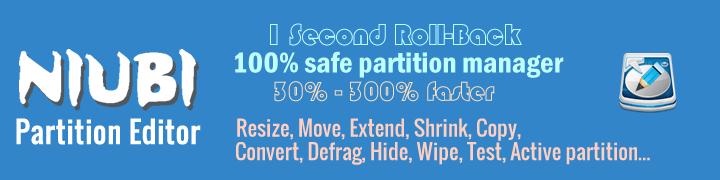What is RAID 5
RAID Level 5 is a cluster-level implementation of data striping with DISTRIBUTED parity for enhanced performance. Clusters can vary in size and are user-definable but they are typically blocks of 64 thousand bytes. The clusters and parity are evenly distributed across multiple hard drives and this provides better performance than using a single drive for parity. Out of an array with “N” number of drives, the total capacity is equal to the sum of “N-1? hard drives. For example, an array with 4 equal sized hard drives will have the combined capacity of 3 hard drives. This is the most common implementation of data striping with parity. In this example 25% of the storage purchased is used for duplication.
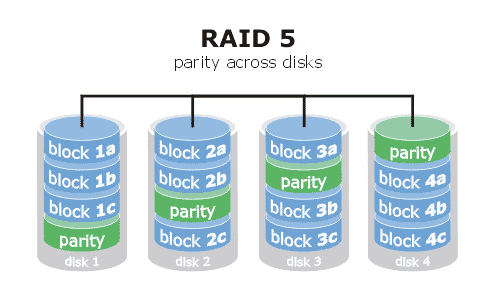
Controller Requirements: Requires a moderately high-end card for hardware RAID, supported by some operating systems for software RAID, but at a substantial performance penalty.
Hard Disk Requirements: Minimum of three standard hard disks; maximum set by controller. Should be of identical size and type.
Array Capacity: (Size of Smallest Drive) * (Number of Drives – 1).
Storage Efficiency: If all drives are the same size, ( (Number of Drives – 1) / Number of Drives).
Fault Tolerance: Good. Can tolerate loss of one drive.
Availability: Good to very good. Hot sparing and automatic rebuild are usually featured on hardware RAID controllers supporting RAID 5 (software RAID 5 will require down-time).
Degradation and Rebuilding: Due to distributed parity, degradation can be substantial after a failure and during rebuilding.
Random Read Performance: Very good to excellent; generally better for larger stripe sizes. Can be better than RAID 0 since the data is distributed over one additional drive, and the parity information is not required during normal reads.
Random Write Performance: Only fair, due to parity overhead; this is improved over RAID 3 and RAID 4 due to eliminating the dedicated parity drive, but the overhead is still substantial.
Sequential Read Performance: Good to very good; generally better for smaller stripe sizes.
Sequential Write Performance: Fair to good.
Cost: Moderate, but often less than that of RAID 3 or RAID 4 due to its greater popularity, and especially if software RAID is used.
Special Considerations: Due to the amount of parity calculating required, software RAID 5 can seriously slow down a system. Performance will depend to some extent upon the stripe size chosen.
Recommended Uses: RAID 5 is seen by many as the ideal combination of good performance, good fault tolerance and high capacity and storage efficiency. It is best suited for transaction processing and is often used for “general purpose” service, as well as for relational database applications, enterprise resource planning and other business systems. For write-intensive applications, RAID 1 or RAID 10 are probably better choices (albeit higher in terms of hardware cost), as the performance of RAID 5 will begin to substantially decrease in a write-heavy environment.
Low disk space on RAID 5
No matter you use personal computer or Windows server machine, it is very common that disk space is running low, especially for system C drive. In this case, you can resize RAID 5 volume with partition software. Within a short time you have a ‘new’ computer without doing anything else. Everything keeps the same except partition size changed. However, you’d better select a reliable and safe tool, because there is risk of losing data if resizing RAID partition with unreliable partitioning software.
Watch the video how to resize RAID partition on Server 2012: