Resize RAID 1 volume without data loss
This article introduces how to resize RAID 1 partition on Windows Server 2016/2012/2008/2003 R2 without losing data or rebuilding RAID array, fast and safely.
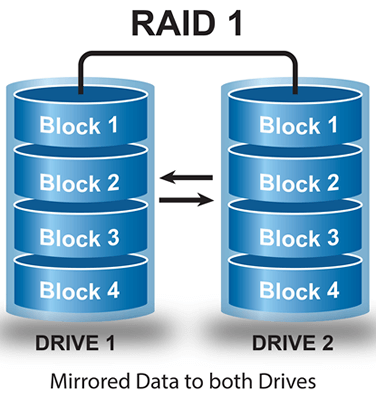
It is a headache for many people who want to resize raid partitions, because RAID array is different with a single hard disk drive. Hardware RAID 1 array is create by two physical hard disk drives with full or part of the disk space, so a RAID partition often called as “virtual” drive. However, the same with single disk drive, raid virtual drives also runs out of space, especially for system C: drive, because RAID 1 “waste” space of a disk, it is used to install Operating System for fast boot recovery.
When disk space is running low, it cannot be better to resize the raid 1 partitions, because this is the fastest and easiest way, who can bear wasting a whole day to start from scratch? Then how to resize raid 1 partition?
To most of the people who want to resize raid 1 volume on Windows Server, there are common questions to ask:
- Should I break the raid array before resizing?
- Is it safe, will it cause data loss or rebuilding the raid1 array?
Actually, there is no difference to resize RAID virtual drive. Do NOT break the RAID array or do any other operations on the raid array, the steps are the same with resizing physical disk partition. But about data safety, you should pay more attention.
Select reliable software to resize RAID partition on Windows Server
Data safety and time are 2 most important aspects you should concern while resizing disk partitions.
To realize partition resizing, the partitioning software will modify all related parameters of disk, partition and files in File System. It also move file in some condition, so if there are very large amount of files in the partition or any matter that cannot be handled by the software, data loss will occur. Actually, very low RAM or high CPU usage, other hardware issue especially power failure while resizing, it cause losing data.
To resize partition on Windows Server, I always recommend NIUBI Partition Editor, because it is the ONLY software that integrated Roll-Back protection technology to ensure 100% data safety. It is able to automatically roll back the computer to the status before resizing in ONE second, if any software error or hardware issue occur during resizing, so Operating System and all data keep intact. You can image how important this technology is: if damage occur while resizing, you’ll completely lose all data if there is no backup. It may cost a whole day to restore, verify data and back everything to normal even if you have backup.
Another superiority of NIUBI Partition Editor is its unique file-moving algorithm which helps resize partition at least 30% faster than ANY other tools. It saves much operation time on the server.
How to resize RAID 1 partition?
It is very easy, you just need to drag and move on the disk map to resize.
DownloadNIUBI Partition Editor and follow the steps in the video:
In conclusion, to resize raid 1 partitions, don’t break the array, open disk management and find out the disk partition layout. If you can get free space from any other volume in the same disk, you can add it into C drive easily.
Note: if you manage many servers, Partition Editor Enterprise Edition can be installed on unlimited Servers and PCs in a company to save time and cost.
