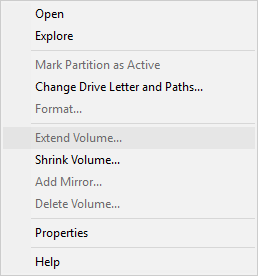Cannot extend volume in Windows Server 2019 Disk Management The same with previous versions, Windows Server 2019 has native Disk Management to create, delete and format partition. It also has the ability to decrease and increase partition size on the fly … Read More

How to resize partition drive on Windows Server 2019?
This page introduces why disk drive can be resized and how to resize partition in Windows Server 2019 without losing data. Resize volume with safe partition software. … Read More

How to free up disk space in Windows Server 2019?
Free up disk space on Windows Server 2019 The same with previous Windows version, disk drives in Server 2019 runs out of disk space, too. To data drives that used for backup or projects, you may transfer files and change … Read More
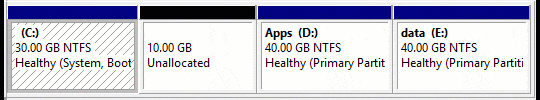
How to move & merge unallocated space in Windows Server 2019?
Move and merge Unallocated space in Windows Server 2019 Unallocated space is part of disk space that is not allocated to any drives. In Windows Server 2019 native Disk Management snap-in, you can create new volumes with Unallocated space. You … Read More
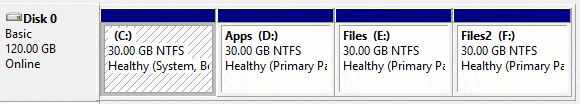
How to merge disk partitions in Windows Server 2019?
Combine disk partitions in Windows Server 2019 If you created too many drives when installing Operating System, you can merge partitions together without reinstalling. When some drives are getting full, you can merge them with other drives to increase free … Read More
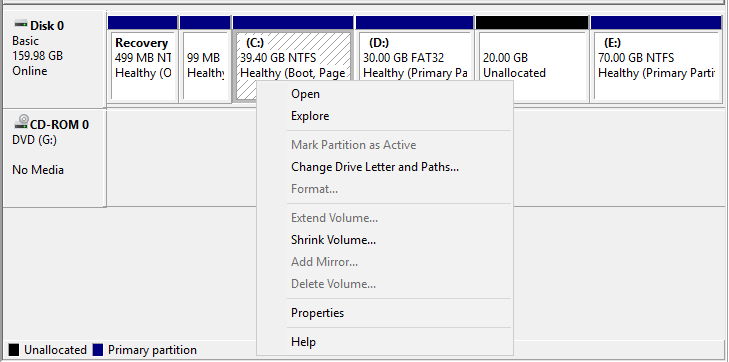
Windows Server 2019 Extend Volume greyed out/disabled solution.
Extend Volume greyed out in Windows Server 2019 In Windows Server 2019 native Disk Management, there is built-in Shrink Volume and Extend Volume functionalities that can be used to change size of partitioned drives. Many people try to extend C … Read More
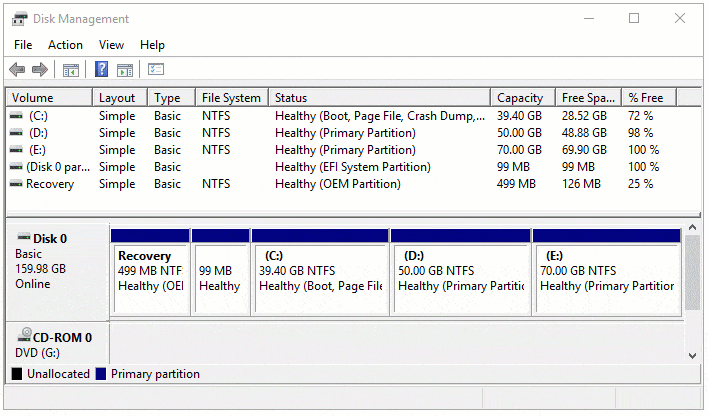
How to extend volume partition on Windows Server 2019?
Extend disk partition on Windows Server 2019 The same with other Windows versions, disk drives in Server 2019 also runs out of space. In this situation, you can extend the volume that is running low. To extend partition in Windows … Read More