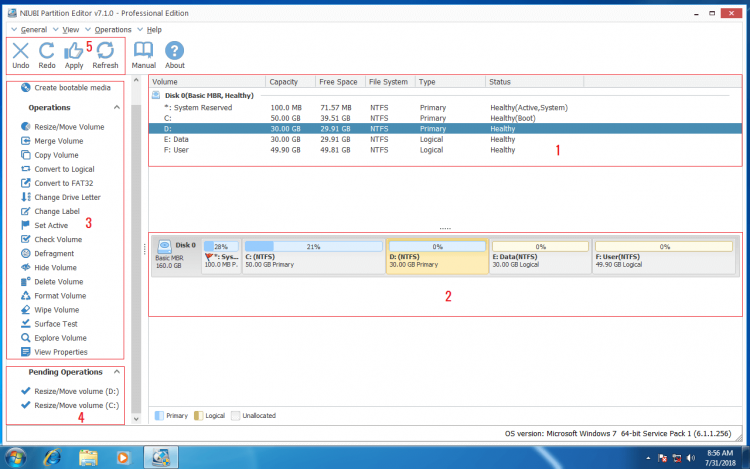Partition manager for Windows 7
Partition manager is a software or utility that helps manage hard disk partitions. Windows 7 has native Disk Management which can help you create, delete, format and set Active partition. If you want to do other operations such as resize, move, merge, copy, convert partition, etc. you need professional partition management software.
In this article, I’ll introduce the best partition manager for Windows 7 (both 32 and 64 bit).
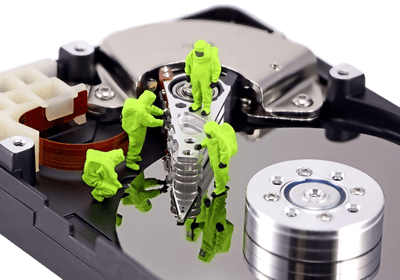
Windows 7 partition manager overview
Download NIUBI Partition Editor and you’ll see the main window which contains 5 blocks.- lists all partitions with detailed info such as capacity, free space, file system, type and status.
- displays all storage devices with partition layout.
- available operations to the selected disk or partition, unavailable operations are hidden automatically.
- pending operations, all operations you do won’t be executed instantly, instead, they’ll be listed here.
- you can undo, redo or apply the pending operations.
This partition manager supports Windows 10, 8, 7 Vista and XP (32 & 64 bit version), it helps do many disk and partition management operations, including:
Change Partition Size
It helps shrink, extend, move and merge partitions without data loss. Resize partition without rebooting.
Manage disk partition
Set Active, Copy, Create, Format, Delete, Explorer partition. Change partition label and drive letter, etc.
Optimize system
Fix file system error, scan bad sectors, defrag partition, initialize new disk, view disk/partition properties.
Convert disk/partition
Convert Logical partition from/to Primary. Convert GPT disk to MBR. Convert NTFS partition to FAT32.
Secure Data
Hide partition, set disk read-only attribute, wipe disk/partition/Unallocated space to erase sensitive data.
Build bootable media
Create bootable CD/DVD/USB disc to do disk partition management without Operating System.
The fastest partition manager
Comparing with other Windows 7 partition manager software, NIUBI Partition Editor is the fastest, why?
It is very fast to resize disk partition if there are no files need to be moved, the partition tool just need to modify the parameters of partition size and location. But in most situations including shrink D to expand C drive, all files in drive D should be moved to new locations, thus, it costs much longer time. Thanks to the special file-moving algorithm, NIUBI Partition Editor is 30% to 300% faster than any other tools.
In some situations, it requires computer reboot to complete partition resizing, that means you can’t do any other tasks during this period. Because of its Hot-Resize technology, NIUBI has less probability to reboot. Even if rebooting is unavoidable, NIUBI can complete resizing with much less time.
If you have testing environment, simply compare it with other tools in the same condition, to do this, virtual machine is good utility.
The safest partition manager
No matter how “powerful” and beautiful a partition manager is, it is useless if it causes system or data damage. Partition manager is called as “data killer” by the people that have data loss experience. As I said above, to resize disk drives, partition software will modify the parameters of related disk partition and move files. But some software internal error and hardware issue such as power outage will cause part of parameters failed to updated, or files failed to moved. If it happens, you cannot boot Windows, partitions and files are damaged. So it is very important to select the safe and reliable partition manager for Windows 7 or other Windows.
Better than other Windows 7 partition manager, NIUBI Partition Editor has 3 ways to protect system and data.
1. Virtual mode protection
Not all users have enough computer knowledge and skill to resize and manage disk partition, so you may did something wrong. Don’t worry about this with NIUBI Partition Editor, because it works in virtual mode. The operations you do won’t be done instantly, instead, they’ll be listed as pending on bottom left. You can click Undo on top left to cancel the incorrect or unwanted operations, real disk partition won’t be changed until you click Apply to confirm.
2. Rollback protection
As I said above, you’ll lose data if some software error or hardware issue (such as power outage) occur while repartitioning hard drive, but it won’t happen with NIUBI. Better than other partition manager, NIUBI Partition Editor is equipped with unique 1 Second Rollback technology. It is able to revert the computer to original status automatically and rapidly if something goes wrong.
3. Cancel-at-will protection
This is another unique technology, you can cancel the ongoing operations at any progress without worrying about losing data. If you manually reboot computer or terminate the program forcely while resizing/moving partitions with other partition manager software, you’ll lose data, so these software won’t allow you to cancel the ongoing operations especially when the progress is over 50%.
In Summary
Windows 7 partition manager is helpful to resize, move and manage disk partitions, but there is potential system damage and data loss risk, so you’d better back up and select the safe disk partition manager for Windows 7. Because of the data protection and fast resizing/moving ability, NIUBI Partition Editor is the best choice to complete these tasks.